
If you are a dental office or a digital marketer and want to learn how to run Google Ads for dentists in 2022, then this article is for you.
Google Ads offer a powerful marketing tool for dentists looking to generate a steady flow of new high-value patients looking for dental implants, braces, porcelain veneers, and oral surgery procedures.
With the fierce competition in the dentistry field, having a cost-effective way to gain visibility and generate new patient leads is essential.
So why choose Google to generate your dental leads?
For starters, Google is the leading search engine with over 6.9 billion searches daily and a staggering 2.5 annual trillion searches worldwide.
With such massive traffic, your dental practice can get the exposure it needs to generate new business.
Google Ads runs on a pay-per-click (PPC) system, which means you only pay when your ad is clicked.
This allows you to have complete control over how much your dentistry practice spends on ads. With 46% of clicks going to the top three paid ads in Google search results, Google Ads helps you rank higher, increasing your business’s visibility and reaching new clients.
But how do you go about creating Google Ads that are effective?
How Does Google Ads for Dentists Work?
To create an effective dental Google Ads campaign, let’s start with how Google Ads works.
Google Ads is an internet advertising platform that allows advertisers to place text, image, and video advertisements on Google websites and partner websites.
Check out the image below.
This is the top Ad seen when searching, “dentists New York city”.
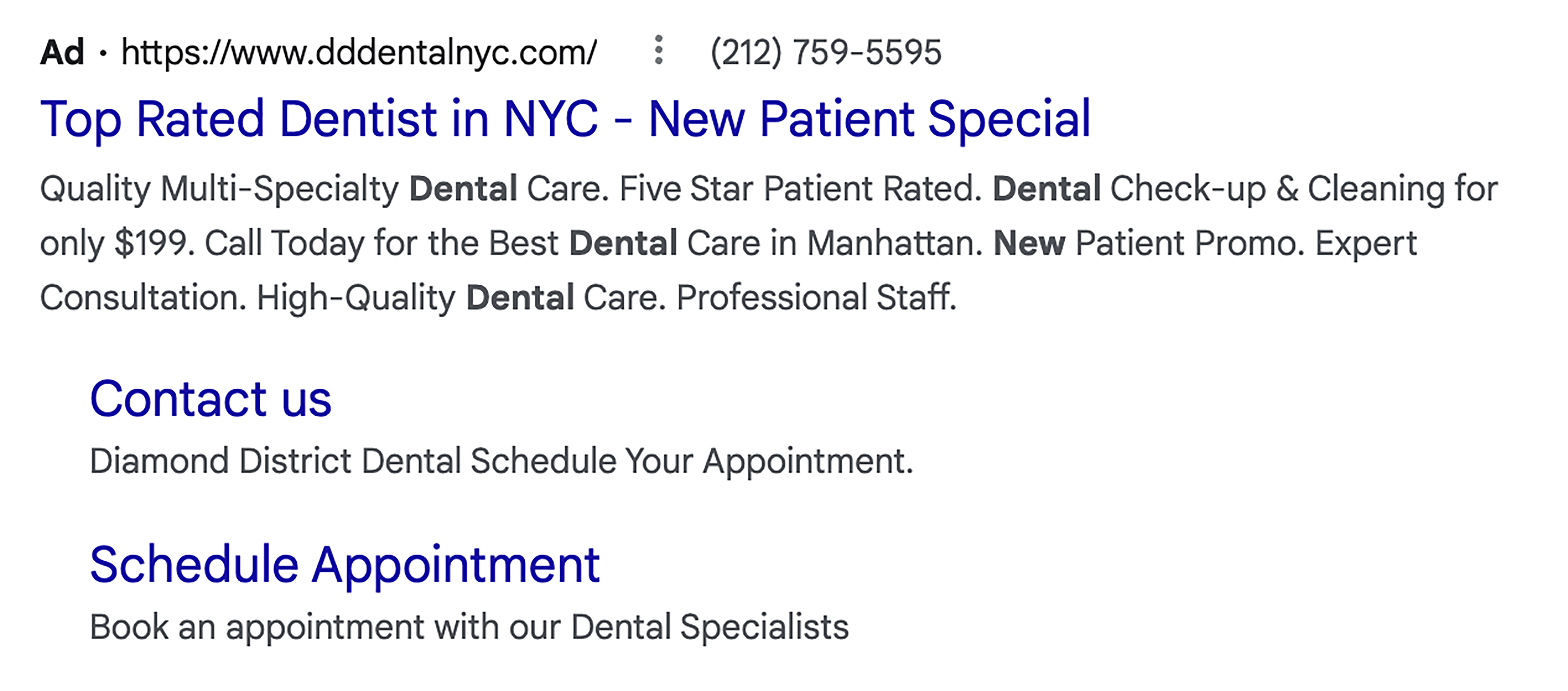
The main Ad has a subject line that is very intriguing because of two benefits for potential clients.
1. The phrase, “Top Rated Dentist in NYC”, makes the assumption to the potential client that this dental practice is the best available.
2. The second valuable area of the headline has a great CTA (call to action) stating that new patients have a special reason to click on the Ad.
Below the main Ad Copy you can see two more CTA’s. These CTA’s are set up in Google Ads and they are called sitelink extensions.
In this case, the sitelink extension is the “Contact us” and “Schedule Appointment“.
Sitelink extensions allows your potential client more areas to peak their interest and places to explore on your site. A good Google Ad will usually have these sitelink extensions.
So, How Does a Google Ad for Dentists Get Displayed?
From a high-level view, when creating and publishing search ads on Google, you bid on keywords you want your target audience to find you for.
Ads with the best solution and highest bids rank higher and appear more frequently than other search ads.
For instance, if you offer dental implants in Cleveland, Ohio, your clients can find you by searching for “dental implants Cleveland.”
The more specific your keywords are, the more relevant your ad will be to searchers, and the more likely you are to rank higher.
Google ranks searches that best match the searcher’s intent based on:
- Intent
- Past browsing history
- Location
When a person searches on Google, the results page shows up to four paid ads above organic search results.
The higher the bid and the more relevant the Ad, the more of a chance you will get the user to click.
Here is an example of Ads being shown for the search term, “dental implants cleveland”:
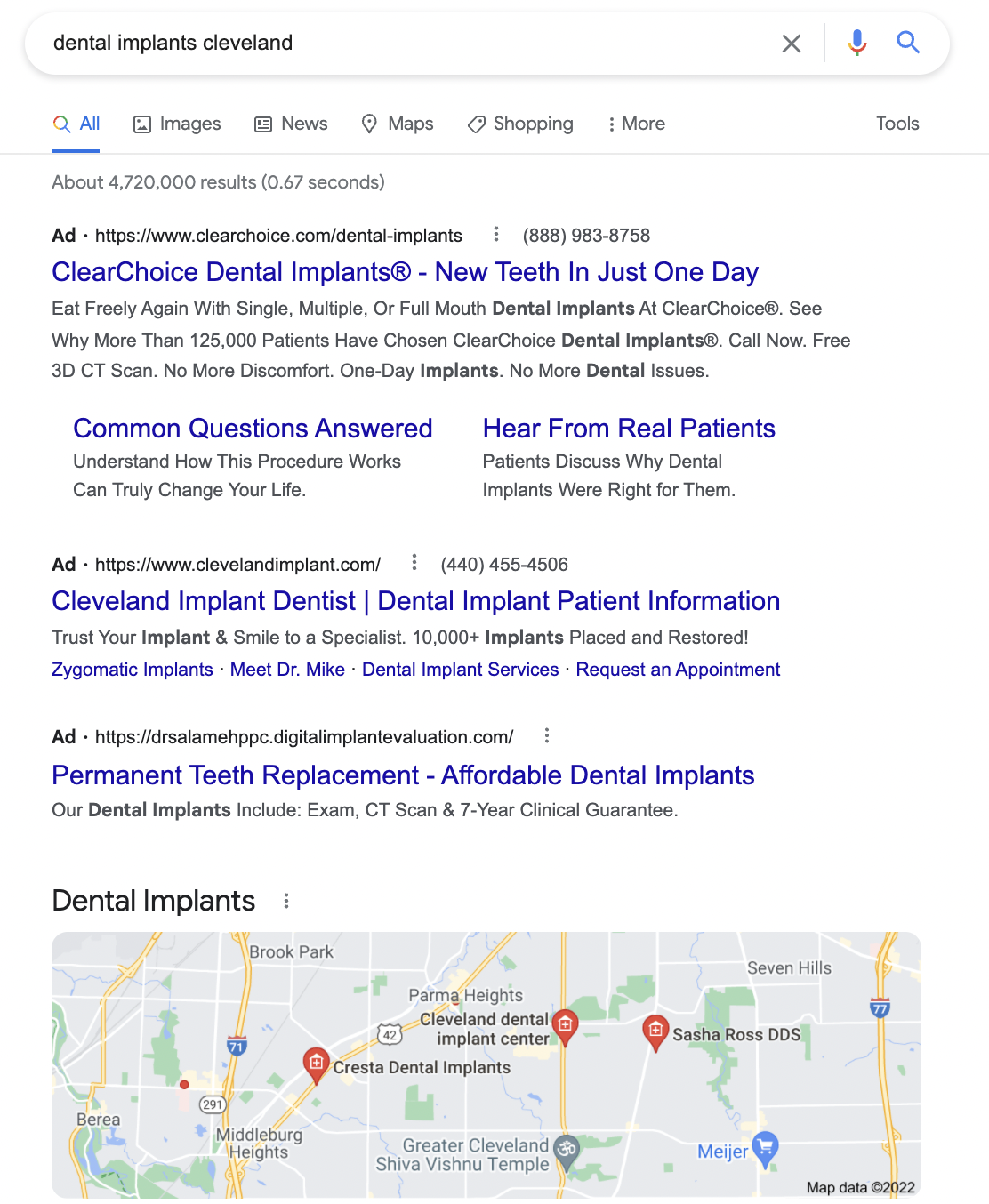
Creating Your First Google Ads Campaign for your Dental Practice (Step-by-Step)
Now that you know how essential Google Ads are and how they work, it’s time to get started.
Head over to Google Ads and create your new ad account.
Once you start a new account you will see the page below.
We have two options at this point.
We can set up Google Ads the less advanced and simple way (called Smart Campaign) by selecting, “Get more visits to your physical location.”
Or we can look at the bottom of the page and select, “Switch to Expert Mode.”
Let’s assume you are completely new to Google Ads and we will select, “Get more visits to your physical location.”
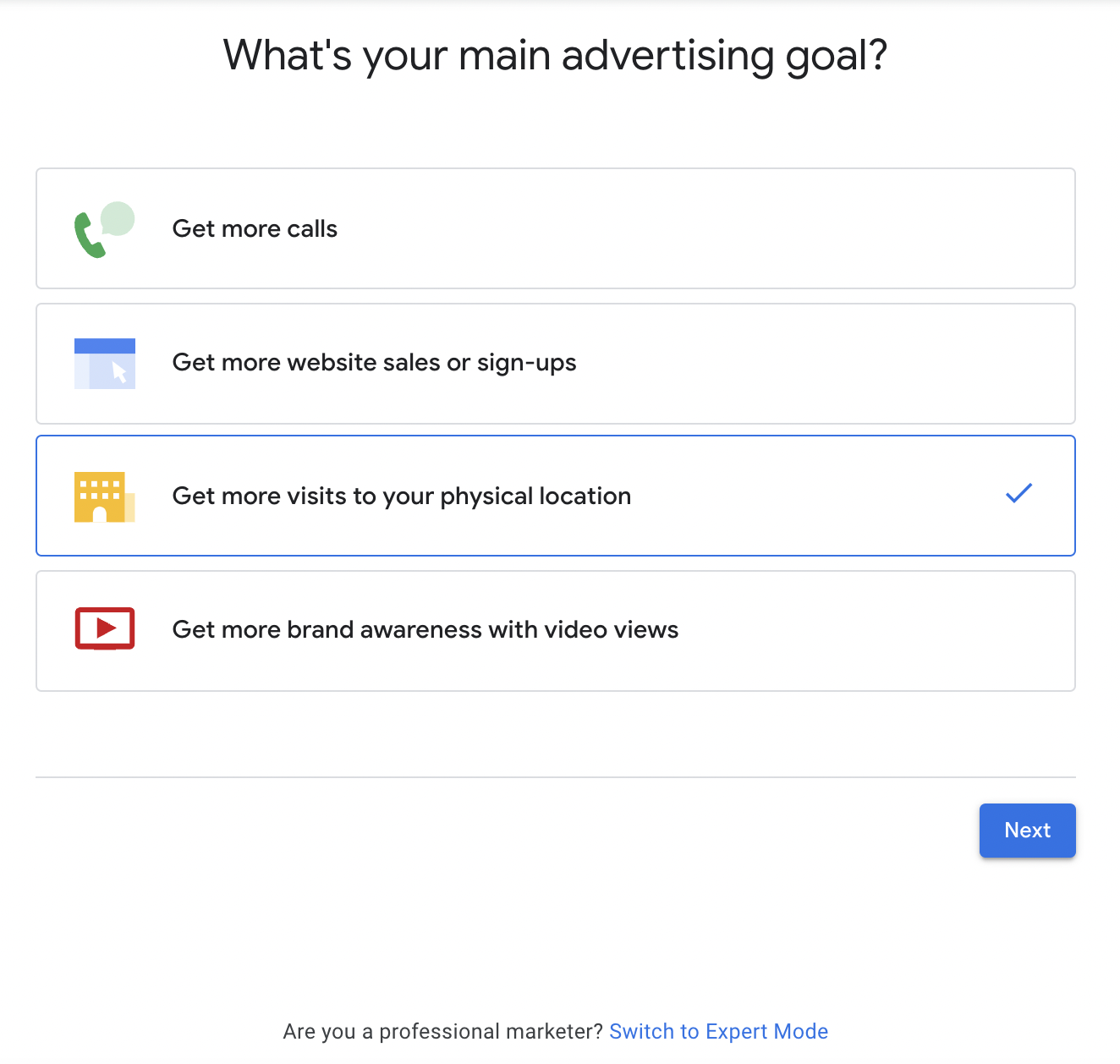
For the next step, you’ll want to make sure you already have a Google Business Profile set up for your business.
If you already have a Google Business profile set up, you can select your business here and click, next.
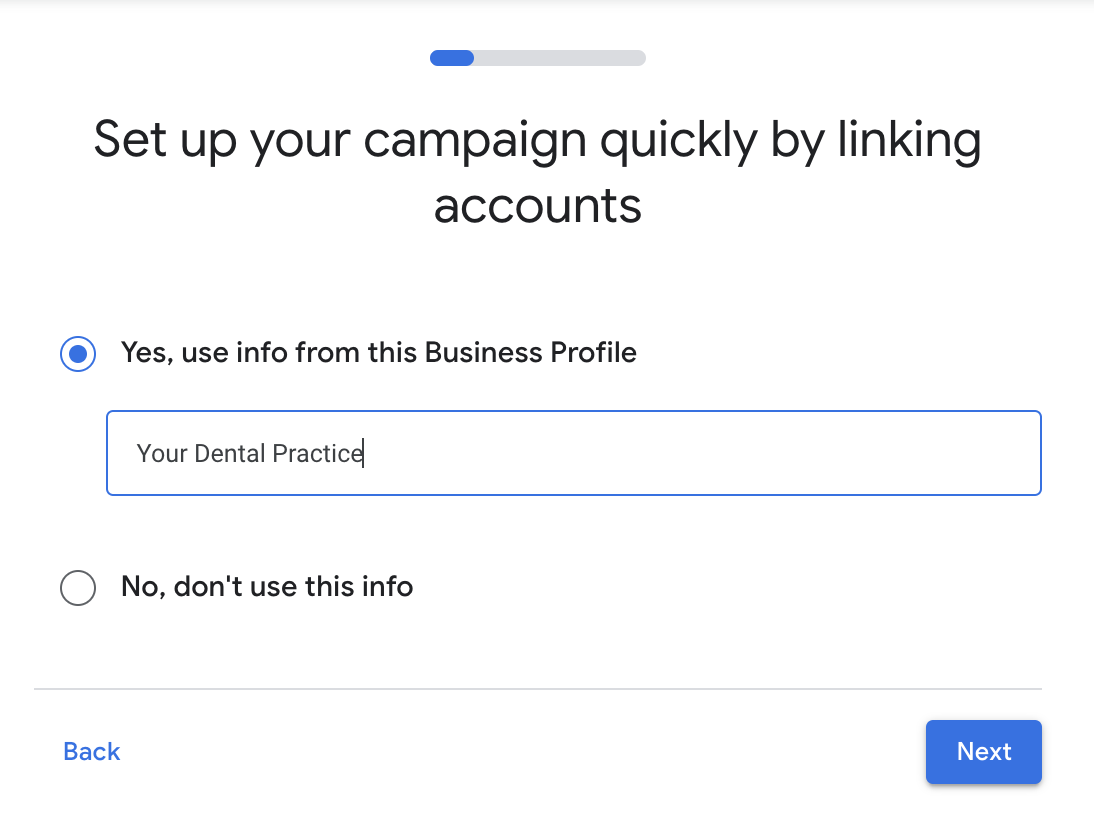
The next page will have you select your website or business profile if you don’t have a website. I’m sure it’s safe to say during these modern days that you will have a website for your dental practice. 😊
Select your website then click, next.
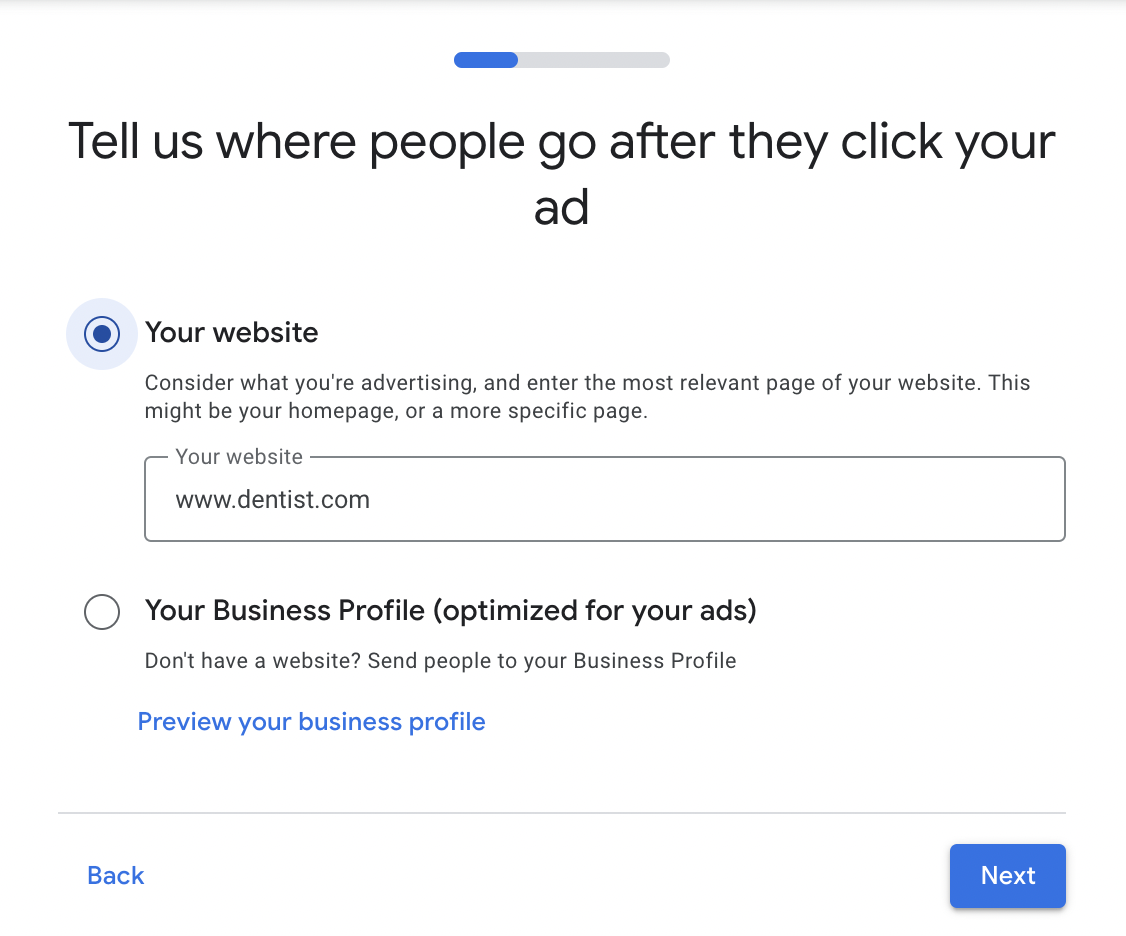
Once you select your website and click next, you will see a mobile and desktop version of your website. If it is your website and everything looks in order, simply click next.
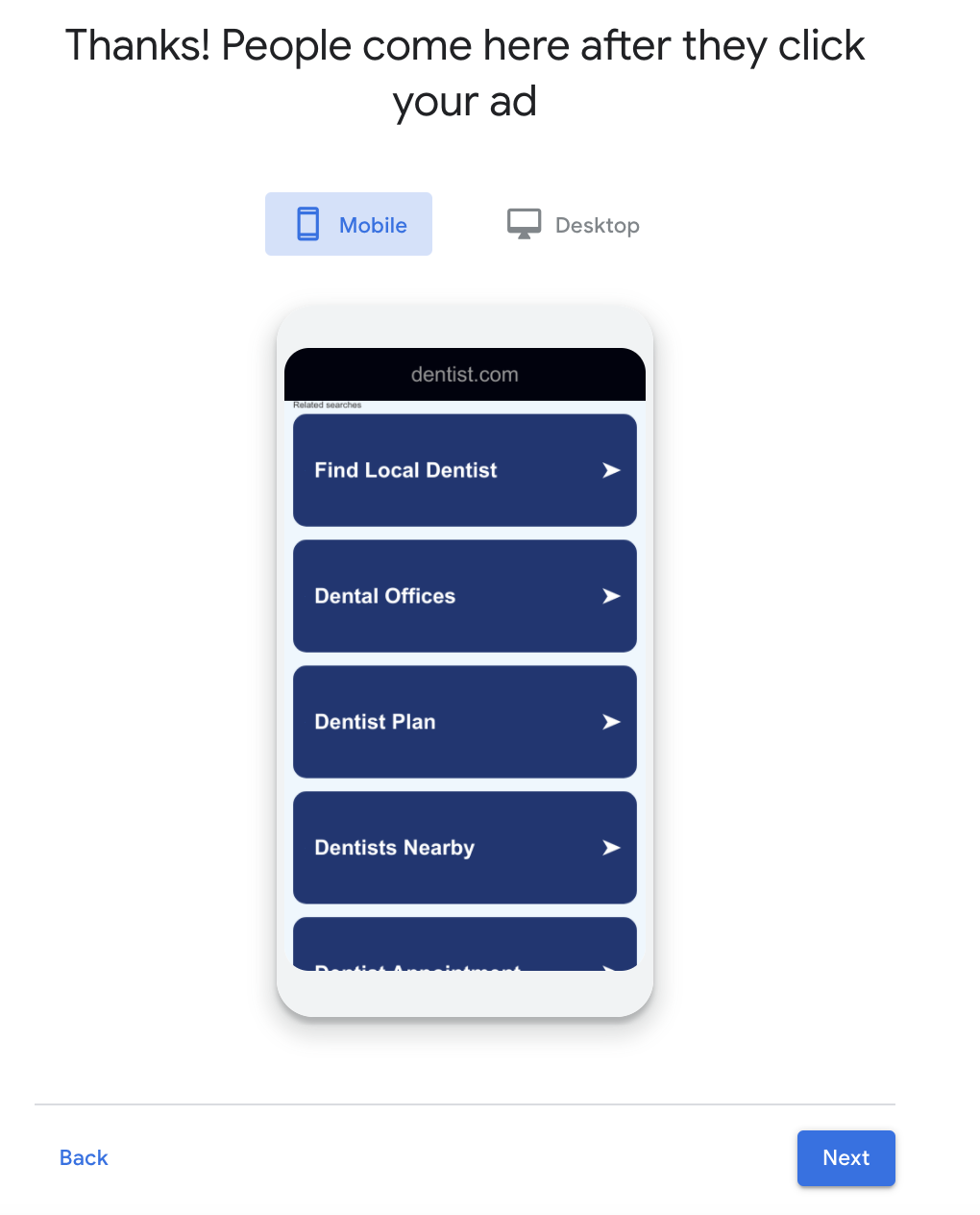
Now it’s time to write your first Google Ad!
Within your search ad, you will see three locations to write a headline.
The general rule of thumb is the more information you can add and the more you can differentiate yourself, the better your ad will be. Be sure to add your main keywords in your ad to help with your conversions.
For example, let’s say you are running a generic ad campaign to generate new clients to your dental practice.
In this campaign you will want to give reasons why your perspective client should choose you over the other dentists that are also vying for attention with Google Ads.
In the headlines you should mention awards or how many 5 star reviews you’ve received. You can offer first time discounts for new clients. Whatever can make you different and stand out needs to go here.
The next section shows two descriptions for your ad.
These two descriptions should summarize some great aspects of your dental office along with incentives for the potential new client to call you.
The example below is something you can use as a reference guide. Notice that the call button and location has been checked. You will want to provide this information to take up valuable space on Google as well as giving users a chance at contacting you through multiple options.
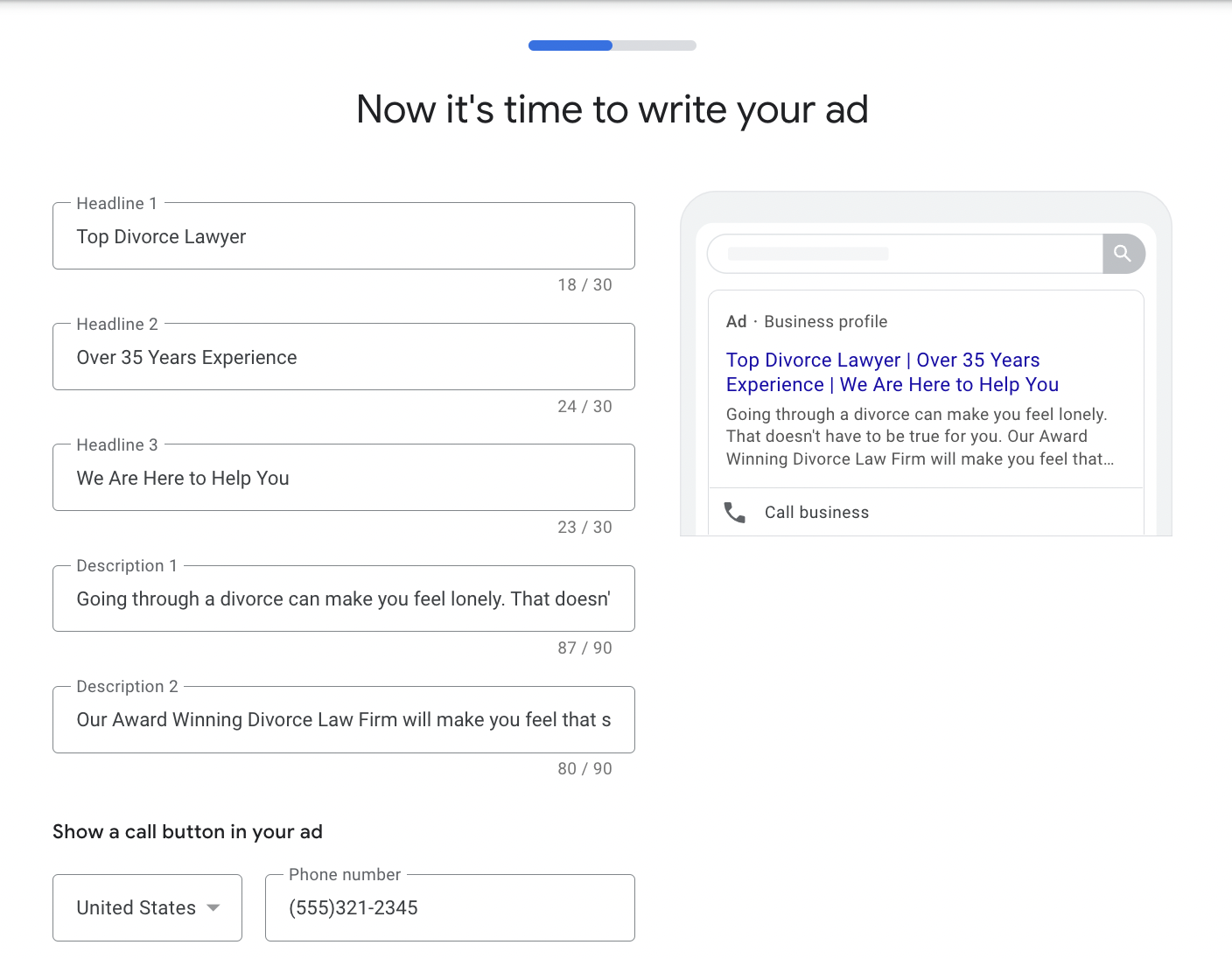
Choosing Keywords for Your Google Ads Campaign
Now that most of the work is done, you’ll want to select what keywords to use for you campaign.
Sticking to the previous example, let’s find something that suits the purpose of your campaign – client acquisition.
Since you want to get new clients you should choose keywords that relate to this such as:
- dentist
- dental check up
- dental clinic
- dentist office
- family dentist
- walk-in dentist (if this is something you offer)
- cosmetic dentist
- emergency dentist
Once you select your keywords, click next.
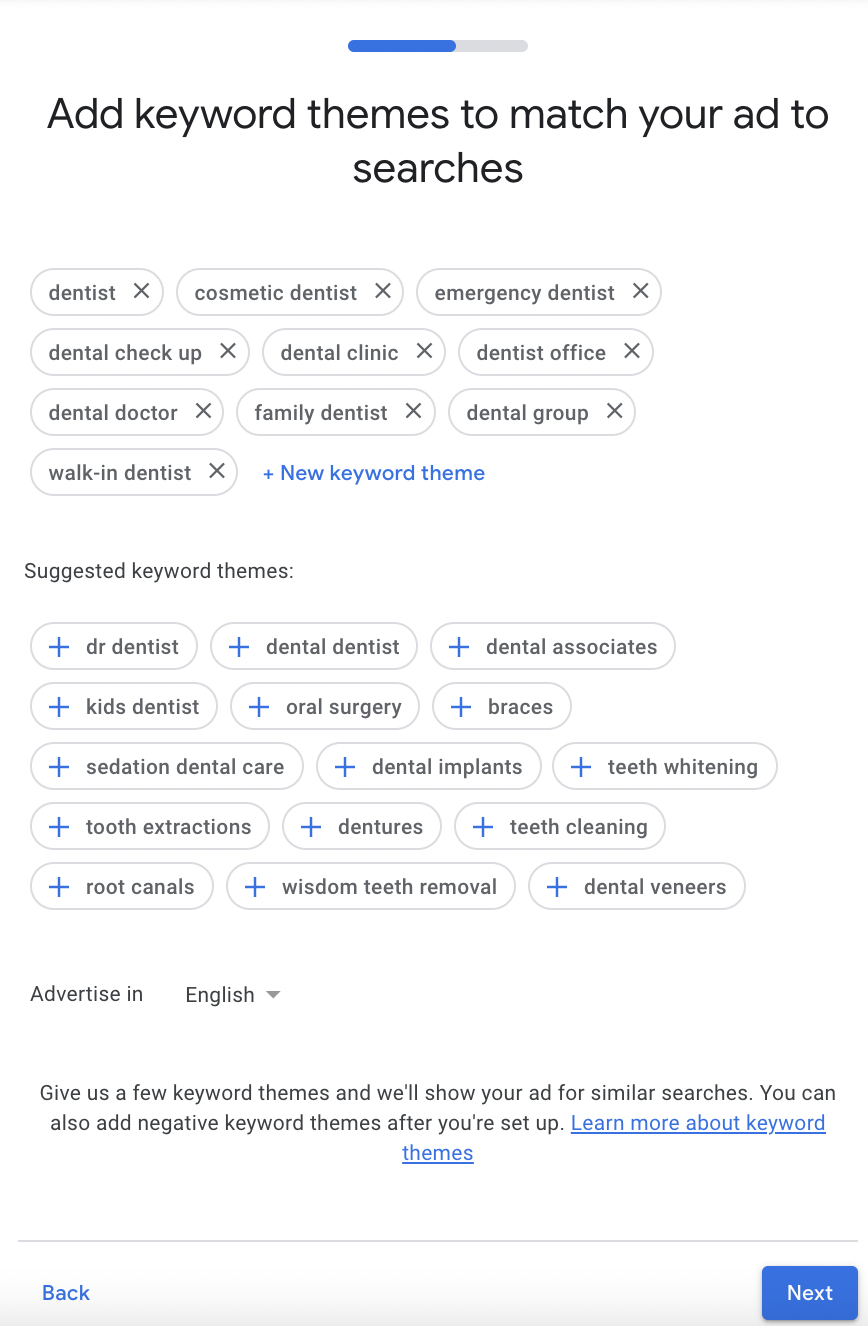
How To Select What Cities and/or Zip Codes See Your Dental Ad
Google makes the next step really simple.
This is a call you are going to have to make since you have the knowledge of where you think your potential customers can come from.
An easy way to find this out is to look through your records to see where most of your current customers live. You will want to advertise in those locations and perhaps a little beyond if you think your clients will make the drive.
You will have to options to choose where your ads are shown.
- Advertise near an address
- Advertise in specific zip codes, cities, or regions
If you select, Advertise near an address then you can use the miles bar and select the radius you want to advertise in.
If you want to advertise in specific zip codes, cities or regions then you can have that as a separate option as well.
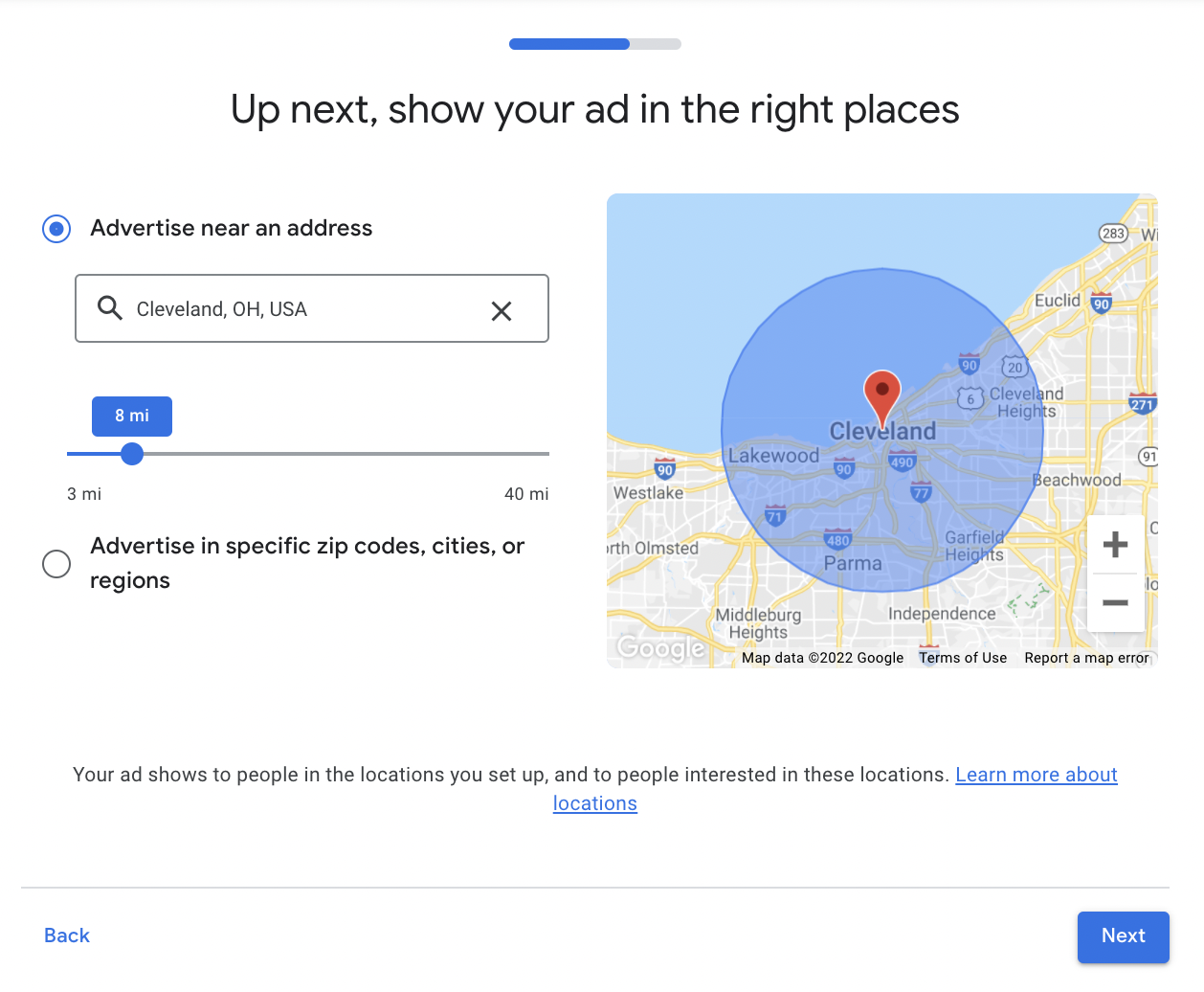
Choose Your Campaign Budget
One of the great things about Google Ads is that you can find a budget that fits your needs.
You can select $5 per day or $5,000 per day. However, the main goal is to start with something that will get you at least 5-10 clicks per day and decide where to go from there.
We recommend starting with at least $20 per day and let it run for at least three to four weeks.
If you haven’t run Google Ads before you will certainly be able to notice the difference in call volume.
Make sure that your receptionists is aware of your Google Ad so they can ask all new clients how they found your dental practice. While most won’t say I hey clicked on your Google Ads campaign, they will still mention something about searching on Google.
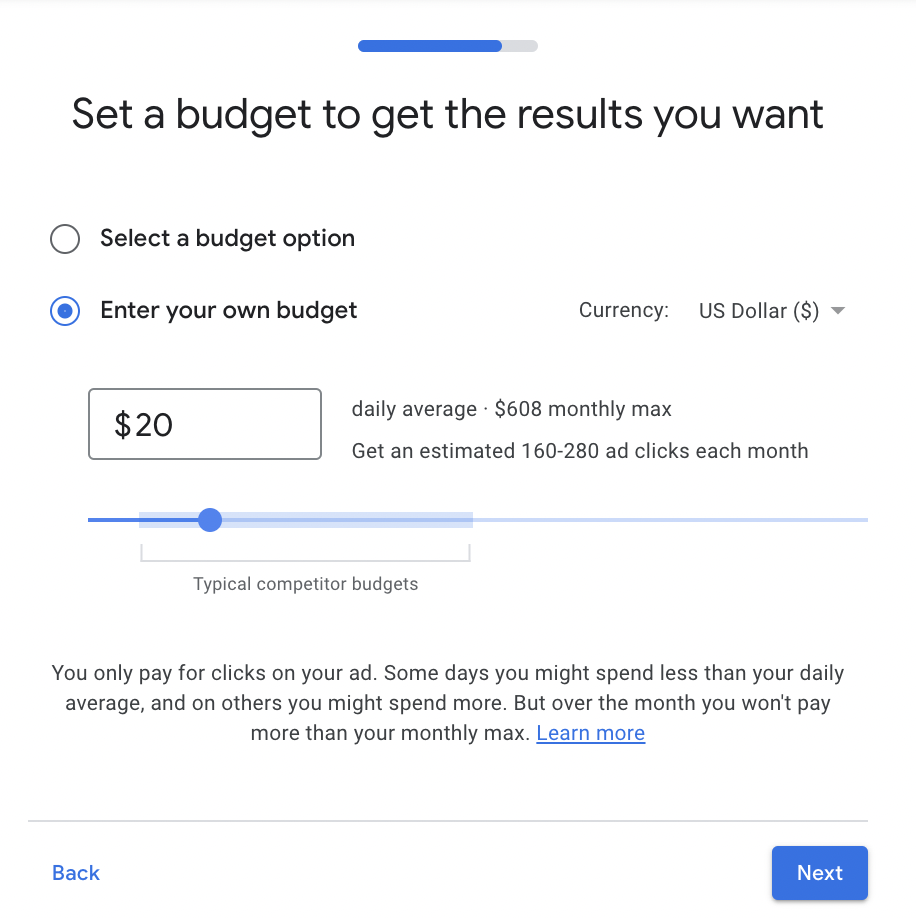
Review Your Dental Ad Campaign and Get Ready for More Leads!
Congratulations!
If you made it this far and see a review page, you have successfully created your first Google Ads Campaign for your dentist office.
Review the ad you created for typos, budget, and verbiage.
Once you confirm your ad is all tidied-up, submit your Ad!
Once you submit your ad you will be required to add a credit card on file for you ad to begin running. Simply enter your credit card and you are off to the races! New calls can start coming in the very same day of you new campaign!
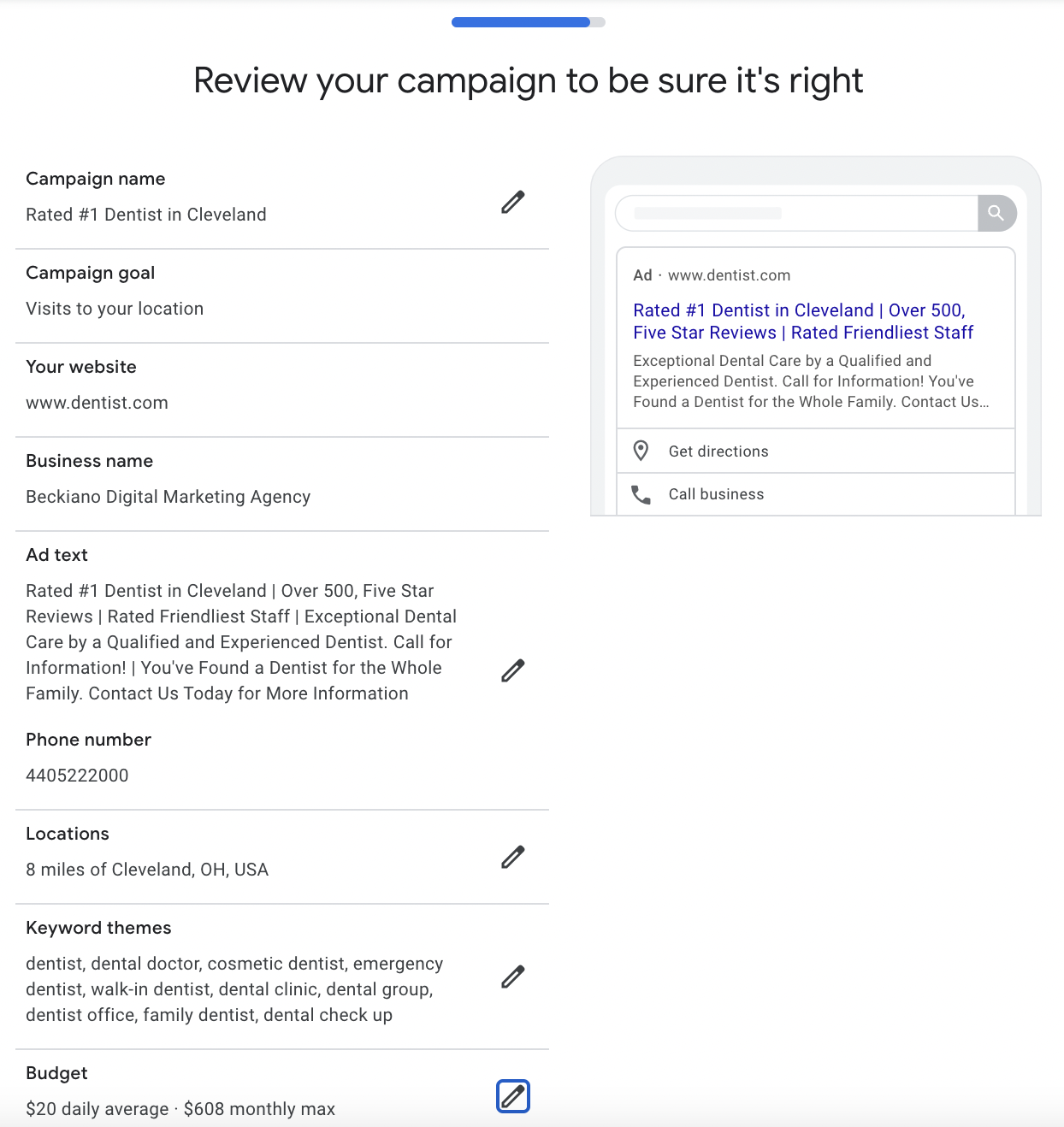
Do Google Ads for Dentists Actually Work?
Does a puppy get attention in a crowded room? 🐶
You bet it does, and so will your new Google Ad!
At Acclaim, we have dentists from around the country calling us and once we recommend Google Ads, we sometimes get the question, “Do Google Ads for dentists actually work?”
We all know that nothing is ever free.
If our CEO at Acclaim visits the dentist, he doesn’t just get a smile and a pat on the back when he gets out of the chair.
He will receive a bill according to his specific treatment.
Dentists offer a service just like Google offers a service.
Google offers an immediate way to get your business in front of anyone searching on Google.
While there is a cost-per-click (CPC) associated with your campaign, you get the benefit of getting new paying customers on the first day of running ads. New customers lead to future business and then referrals!
The answer is unequivocally, YES!
Google ads work for dentist as well as any other business out there.
How Do I Advertise Myself as a Dentist?
Now that you went from a beginner to an intermediate with Google Ads, you may be asking, “how do I advertise myself as a dentist?”
We recommend making it very clear what separates your dental practice from others in your area.
Write a list of your dental practices unique value propositions.
Once you have the list, make sure to have a consistent marketing strategy where you consistently mention what separates you from the pack!
What About the “Switch to Expert Mode” for My Google Ads?
Expert mode in Google Ads offers a completely different experience for you.
You will be able to get into the nitty gritty of your ad campaigns while also having the opportunity to run a much more diverse set of campaigns such as:
- Search Network
- Display Network
- Video (YouTube)
- Shopping
- Universal Apps
The campaign set up consists of three different layers (levels):
- Account
- Campaigns
- Ad Groups
Are the wheels in your head spinning yet?
The Ad we created is looking much more simplified than the expert mode, isn’t it?
While the intent of this blog is to walk you through your first Google Ads campaign as a beginner, we also want to offer your some pieces of information that may help you with your future ad campaigns in expert mode if you choose not to let a digital marketing agency such as Acclaim take care of the hard work for you.
Google Ads for Dentists – Advanced Keyword Research
Finding the right keywords for your Google Ads is critical to developing a successful online presence. The first step of keyword research is choosing your keywords and determining which keywords you want to bid on, but it doesn’t stop there.
You need to make sure you are getting the most value from each keyword you bid on, so target ads that strike a balance between high-volume keywords and an affordable CPC.
You’ll want to bid on keywords that help you stand out and drive traffic to your website.
You’ll also want to make sure that a low-volume, high-value keyword doesn’t cost too much!
For instance, let’s say your dental clinic is located in Cleveland, Ohio, and offers dental implants procedures.
Using a specific keyword phrase like “dental implants in Cleveland” will have a smaller search volume and more narrow audience reach than a phrase like “dentist in Cleveland Ohio.”
Google Ads Keyword Planner Tool
To generate keywords, you can use the free Google Ads Keyword Planner and enter phrases you think your potential clients would use to find a local dentist.
You can choose keywords with high search volume, medium competition, and low cost per click (CPC).
Besides providing potential keywords for your ad campaign, Google Ads Keyword Planner gives you important data like how often clients use the keywords in their searches, its competitiveness in Google Ads, and the estimated CPC of every keyword.
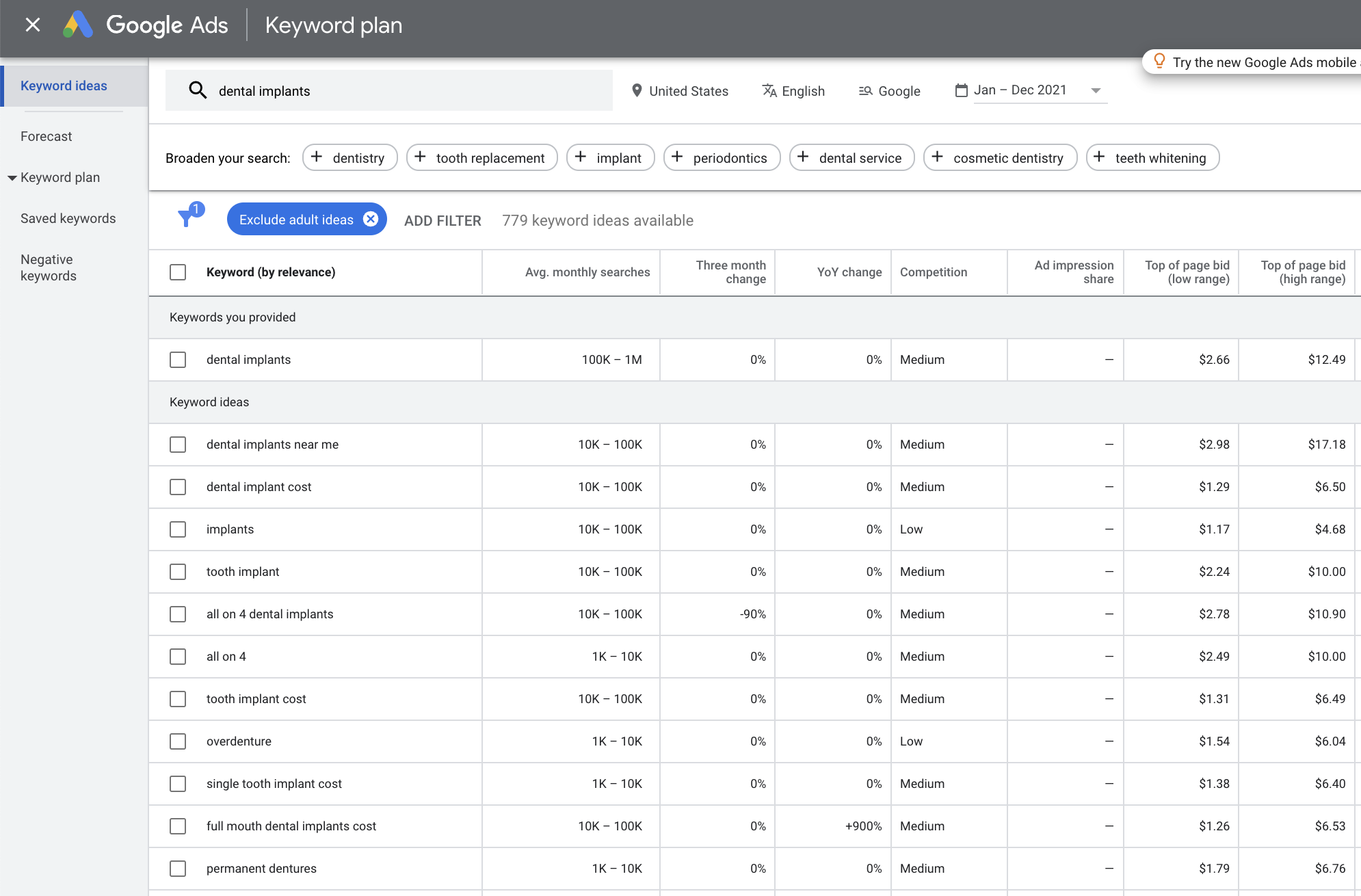
Negative Keywords for Google Ads
When leveraging Google Ads, it’s also essential to avoid negative keywords.
Negative keywords are keywords you do NOT want to use in the ad campaign.
Setting the right negative keywords will save your budget by avoiding getting clicks on your ad from people looking for something different than what you offer.
Suppose you are an orthodontist offering teeth braces.
You don’t want to appear on a Google search for ‘ankle braces.’ Therefore, your negative keyword for such an ad would be ‘ankle.’
Check out a screenshot of the google Keyword Planner in use with the term, “dental implants.”
Notice the search volume, competition, and CPC!
Competitor Analysis
Before you start creating ads, it’s important to conduct a competitor analysis.
This will give you an overview of what your competitors are doing and help you generate creative ideas to differentiate your ads from others.
Your competitors will have done testing and optimization for their ads, so you can use this data to create ads that are effective and have better results.
This information can lower your risk of your Google Ads campaign not delivering the desired results. It will also help you better understand your target audience.
You can use insights from their keywords, ads, and landing pages to boost your own campaigns.
Since Google Ads doesn’t provide a backdoor to spy on your competitors, you can use a third-party intelligence tool like SpyFu to collect your competitor’s Google Ads campaign data and information.
Suppose you are targeting a keyword like “porcelain veneers Cleveland.”
By doing a simple Google search, you will get a list of the top five competitors for this keyword.
Now, visit their website and see what they are doing with their ads to gain more visibility online.
How have they customized their ads for this particular search?
Have they used a general description, or is there a unique description for this search term?
If your competitor is getting the majority of their clicks through a Google image ad, you may want to consider running an image ad rather than text.
Target Your Audience
One of the most critical steps in creating Google Ads is to target your audience.
It’s vital that you have a clear understanding of who is looking for your service.
What are your potential clients looking for?
What dental services do they need?
What kind of location are they searching for?
These questions will help you better focus on your ads to increase ROI.
Broad targeting affects your click-through rate and quality score since your target audience won’t click on your ads. To focus your ads on the right audience for maximum reach and yield, you can leverage demographic data such as age, location, average income, etc.
For example, if your dental clinic specializes in oral surgery, then you want to target people who are looking for “oral surgery services.”
As a result of your targeting, you may get more relevant clicks.
Google Ads campaigns have different goals, so your target audience will vary from case to case.
By targeting your audience more accurately, you can ensure your ads are relevant to them, increase the chances of converting leads into sales, and lower the cost by reducing wasted ad spend.
Landing Page Tips
Your dental practice website is like a shopfront to your business, giving you the opportunity to attract visitors by an enticing design.
To increase conversions for your Google Ads, you need to have a well-designed landing page, so people are encouraged to fill out your call-to-action form.
The most important part of a persuasive landing page is the headline. Make sure your ad’s headline grabs attention and entices people to click on it with benefits that are short, sweet, and catchy.
You should also provide people with more information regarding your services on the landing page. Ensure to include your dentistry’s name, business location, phone number, testimonials or reviews, relevant images, and a strong CTA.
Use similar keywords as in your Google Ads, and make sure your landing page has the specific services you offer in your ads. Prominently display your practice’s credentials, so people will recognize you as a credible and professional business.
Need Help with Google Ads?
Google Ads are an excellent way to generate traffic, increase conversions, and boost your dental practice. It’s essential to know how to structure and optimize your ads properly.
If you need help with Google Ads, Acclaim is available to help your dental practice generate more traffic, leads, and sales.
Our expert team has extensive experience in digital marketing and advertising and offers top-notch SEO services to boost your online presence.
We can help you manage your Google Ads campaigns, develop strategic plans to improve ROI, and create valuable insights for future marketing strategies.
Get in touch with us today to start achieving your dental practice’s goals and get the positive ROI you need.
This article was written by Dennis Kubitz, marketing freelancer at Beckiano Marketing.