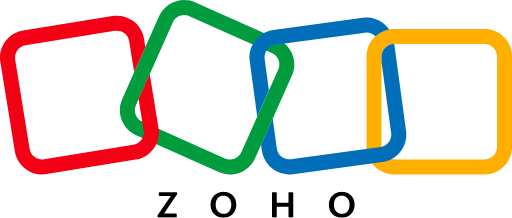A Guide for Small Businesses and Non-Profits

Let us start off with the most basic question you might have, what exactly is a Customer Relationship Management (CRM) system? CRMs tend to be an advanced service to help organizations get in touch and cultivate connections with their clients. These platforms tend to use multiple approaches to accomplish this, like email marketing, social media posts, sales calls, and a few other things. The coolest thing many CRMs do is called “Lead Generation.” Lead Gen is a scoring system that will give your potential, and current, clients points depending on their activity and engagement.
CRMs can make reaching out to the correct clients easier and can also make your targeting much more precise. You can build “personas” that can be assigned to distinct types of people who fall into larger categories, as you might sell a product or service in a more unique way to a smaller business than you would to a mega corporation. Diverse types of customers exist and separating them out into demographics can help you advertise and build a relationship that suits their specific needs.
We are going to go over what types of marketing a CRM can do, what types of businesses can benefit from a CRM, and we will go over a few popular platforms in that space. It is an innovative idea to use some self-reflection towards your own business to decide what you need out of a CRM, as the experiences can be vastly different depending on what aspect of marketing you want to focus on.
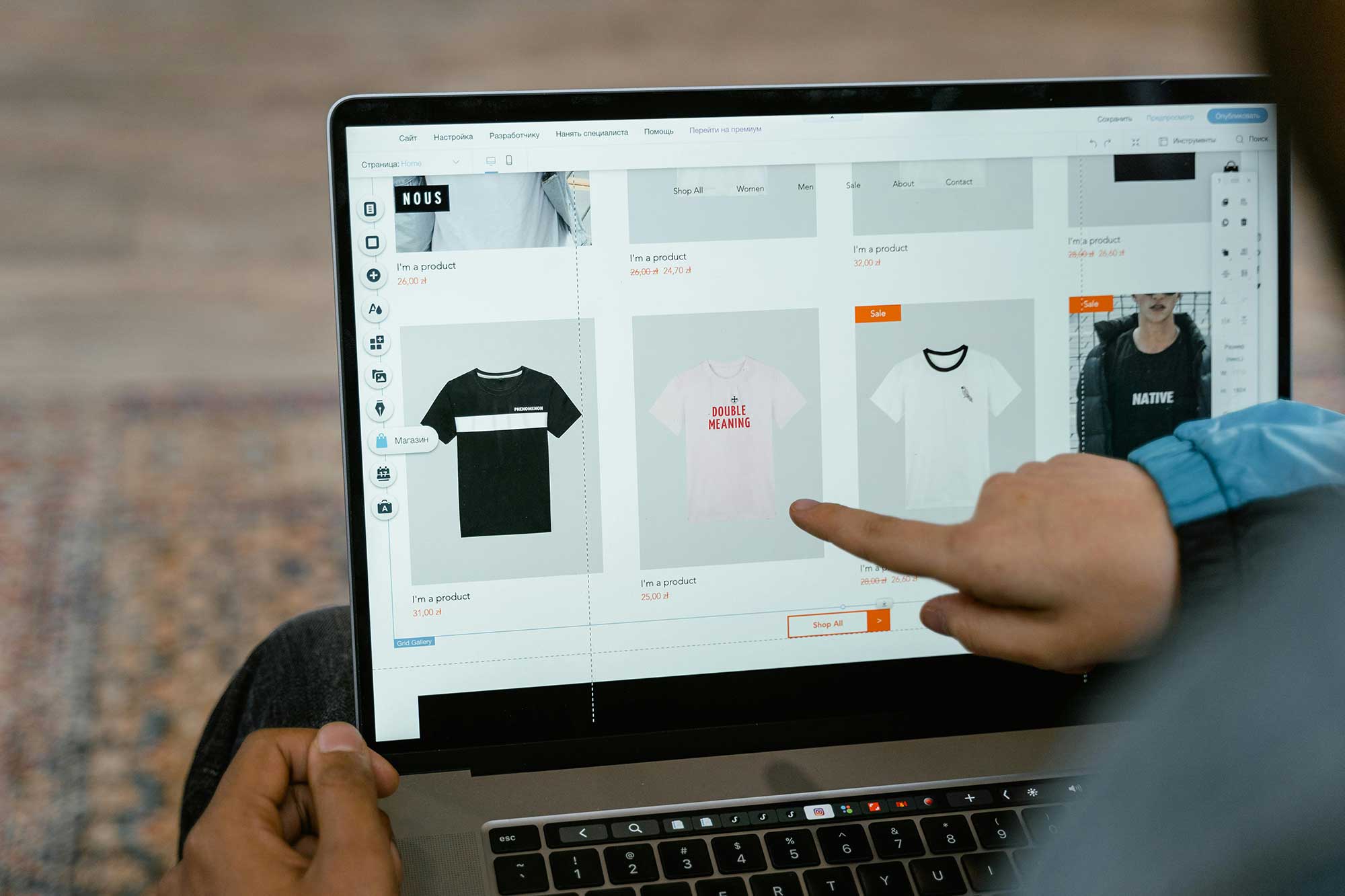
Understanding Your Needs
Are you a small business, a large business, a non-profit, or a contractor? Before you begin labeling your customer base it is a promising idea to label yourself first, and it will generally point you in the direction of your audience. A small business that focuses on graphic design will advertise themselves differently than a non-profit helping struggling families. Wal-Mart is going to advertise differently than a family-owned carpentry shop.
After you have identified yourself properly, sit down and determine what kind of budget you feel like you are putting behind a marketing campaign, and which types of marketing strategies will work best for you. Do you want to cultivate an existing customer base, then email marketing might be the best with coupons and sales delivered directly to people who already buy your service or product. Are you trying to increase traffic to your website? A social media campaign on Meta’s Business Suite would get your website in front of locals with interests in your pet taxidermy business. Whatever the case may be, spending some time and figuring out what weaker parts of your business’ marketing needs work, then the easier it will be to market in a way to compensate for those weaknesses or fix them outright.
Draw up an outline for your business, your goals, and your weaknesses. This outline will help you and your marketing firm determine the best steps when approaching a CRM.
Popular CRM Platforms
HubSpot
One of, if not the most, popular CRMs on the market today. HubSpot can facilitate a sales team, marketing team, and service team for any type of business. It has a great level of detail in social media cross-posting abilities, and it has quite a few email capabilities that are very impressive. The pricing system is not bad either, as the price is very reflective of your team size, and what team members will be accessing the CRM. It really can be catered to a business or non-profit of any size, and the learning curve for HubSpot is not difficult to grasp, it is fairly intuitive.
Constant Contact
This is personally what we use at Acclaim. Recently Constant Contact bought a platform called “SharpSpring” and now offers an entire email and lead generation system called “Lead Gen and CRM”. We make fun of the new name; it is like naming a car shop “Car Shop”, but beyond the bland name this platform is extremely powerful. They just rolled out a new AI-powered email creation system that is intuitive and gives you a decent amount of creativity while crafting your message. Also, the lead generation aspect is fully accurate and can be customized down to an absurd level for different personas or individual contacts.
Salesforce
Imagine all the previous systems bumped up a notch, and cloud services for all branches of marketing. Salesforce is the behemoth of CRMs and are used widely among exceptionally large corporate structures. It may not be as widely used as HubSpot, but it is a much larger and more expensive platform that larger businesses use to keep multitudes of employees connected using their loud service. Salesforce does have five different pricing tiers, which makes them accessible to most businesses. They also have partnerships with retailers like Wal Mart and can make it extremely easy for businesses to get their product listed online or on their shelves. This CRM undoubtedly has the most features on this list, but it is also the hardest to learn, and one of the most expensive.
Zoho
We have covered larger CRMs, but Zoho is a much smaller platform that offers some powerful tools for very reasonable prices. Where the other CRMs in this list are priced anywhere from $400-$650 a month, Zoho caps out at a whopping $52 per month. Now, they might not have an entirely flushed out email marketing system, but it does provide some light lead management and generation tools, automated workflows for your sales team, and analytics for all your leads and prospects. While the other CRMs are intense, this one is much more manageable and easier to learn.

Things to Consider When Choosing a CRM
If you have never used a CRM before it might be best to start out with smaller services like Hootsuite, just to get a feel for a platform that can do a couple of things correct when interacting and building relationships with your clients. Most of the CRMs we listed were for small to medium businesses and medium-sized non-profits. A platform like Constant Contact will take a long time to learn the ins and outs of the service.
Time might be a precious commodity so it might be in your organization’s best interest to have a dedicated person to run the CRM you choose. We here at Acclaim recommend you get an outside marketing firm to handle crafting emails, sending them out to lists en masse, and scheduling out social posts along side email blasts. Your marketing firm more than likely has a dedicated or trained person to operate a CRM, or at least has experience in one of the more prominent ones on the market.
There are many more CRMs out there, we only listed a handful of them. Look around, pick out one that seems to align with your needs, and do not be afraid to contact your marketing firm and work with them to figure out the best platform to familiarize yourself with before taking the leap.

How to Implement a CRM into Your Business or Non-Profit
It is always important to prepare your employees, or yourself, before you roll out a CRM program. It can be an obnoxious amount of work planning social media posts, crafting emails, organizing and purging contacts, coordinating with sales associates, installing tracking codes for links, and other features that seem to just go on and on.
Watch reviews and tutorials on how the CRM you pick operates. We use Constant Contact here at Acclaim, and they offer fifty online training videos, and five different certifications that go over every single aspect of their platform. It is tedious, but many of the tools and interfaces are similar in all CRMs, so learning one can greatly improve your capability with all of them across the board.
If have a resolute person running the CRM in house, we highly recommend signing them up for seminars and training sessions, as all major CRMs regularly do town-hall style questions and answers every couple of months. We also recommend learning some of these tools yourself; when talking to your associate or marketing firm it can really go a long way to understanding the terminology used in CRMs.

Finishing the Journey
You have assessed your business, your budget, your goals, and you have studied the different CRMs out there and have decided on which one is right for your business. Congratulations, most of the leg work is done now. The next step on your journey is to create content inside the platform and start scheduling posts and emails. It is a clever idea to create content inside of a CRM for just a bit before launching out emails, getting the hang of all the etiquette can be bothersome, but we recommend starting in the content calendars and social media posting functions.
Most CRMs work with a .csv file format. This can be operated on within Excel from Microsoft, or Numbers by Apple. These organize large sums of contacts into translatable lists that can be uploaded to a CRM and add names to your contact list. This is often a step often forgotten, just make sure to cover all your bases.
After that is all said and done, it should be simple to start up your Customer Relationship Management system. Start sending out emails and scheduling posts! As always, if you ever have any questions on CRMs and even if you just want to talk about which platform or pricing tier might work best for you, just reach out to us at Acclaim anytime.